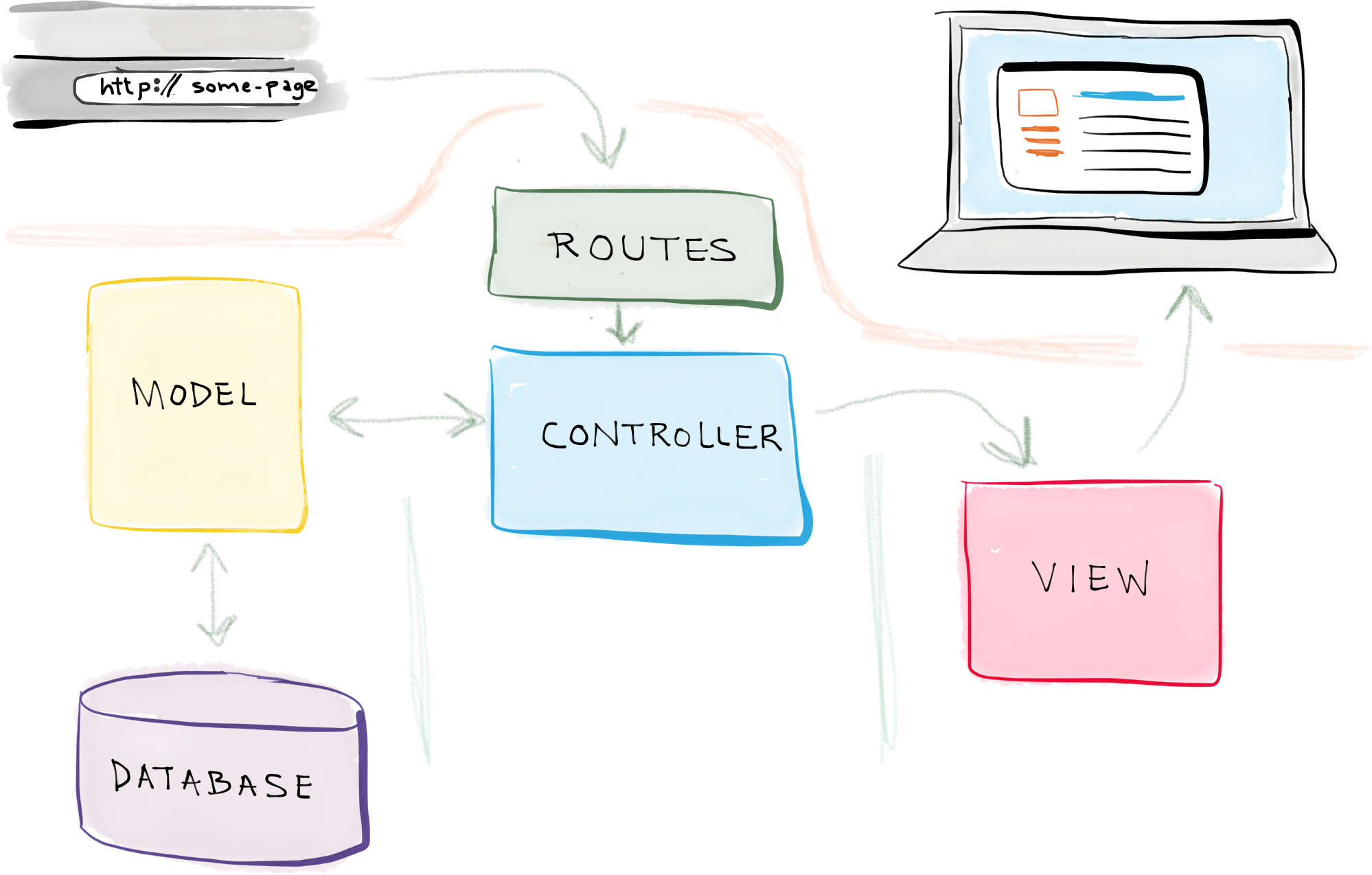配置Linux服务器上的web服务器时,了解到nginx的相当牛掰,因此选用了nginx,但安装、卸载、配置中遇到了些问题,此处做下简要的笔记。
本机环境:
CentOS 7
php版本 5.6.17
安装依赖
nginx依赖于zlib、pcre、OpenSSL三个模块,安装nginx之前需要先安装这些依赖。为了保险起见,本文安装nginx之前,再安装一遍。安装方式为源码安装。
以下为本文的安装方式,不同时候版本可能存在差异,若参照且check版本。
安装zlib1
2
3
4
5
6
7
8
9
10
11
12
13
14
15
16
17
18
19
20# 安装zlib
wget http://zlib.net/zlib-1.2.8.tar.gz
tar -zxvf zlib-1.2.8.tar.gz
cd zlib-1.2.8
./configure
make && install
安装pcre
wget ftp://ftp.csx.cam.ac.uk/pub/software/programming/pcre/pcre-8.38.tar.gz
tar -zxvf pcre-8.38.tar.gz
cd pcre-8.38
./configure
make && install
安装openssl
wget http://www.openssl.org/source/openssl-1.0.2g.tar.gz
tar -zxvf popenssl-1.0.2g.tar.gz
cd openssl-1.0.2g
./configure
make && install
若没报错(error),扩展则安装完成。
安装nginx
使用wget获取nginx压缩文件1
2
3wget http://nginx.org/download/nginx-1.8.1.tar.gz
tar -zxvf nginx-1.8.1.tar.gz
cd nginx-1.8.1
然后是配置及编译。编译前,根据需要配置编译选项,可通过./configure –help查看,具体可参照help文档或者他们笔记。
本文此处配置为:1
2
3
4
5
6
7
8./configure --prefix=/usr/local/nginx \
--sbin-path=/usr/local/nginx/nginx \
--conf-path=/usr/local/nginx/nginx.conf \
--pid-path=/usr/local/nginx/nginx.pid \
--with-http_ssl_module \
--with-pcre=/root/installTemp/pcre-8.38 \
--with-zlib=/root/installTemp/zlib-1.2.8 \
--with-openssl=/root/installTemp/openssl-1.0.2g
其中
with-pcre=/root/installTemp/pcre-8.38 \
with-zlib=/root/installTemp/zlib-1.2.8 \
with-openssl=/root/installTemp/openssl-1.0.2g
是扩展模块的源代码目录,非安装目录。
配置完成后编译即可:1
make && make install
无error,安装完成。
启动nginx
nginx默认端口80,若有其他应用占用,需要在/user/local/nginx/nginx.conf中的listen改为其他。
启动nginx命令:1
/user/local/nginx/nginx
查看端口:1
netstat -tnl | grep 80
访问URL: